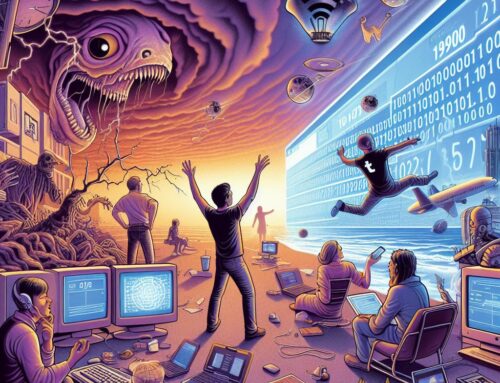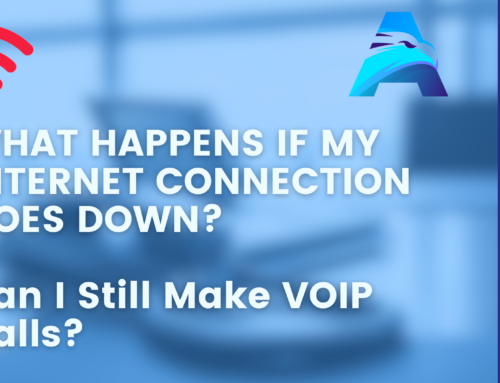Office 365 is one of the most popular applications ever created for computers.
You have likely used Office 365 applications in the past. The predecessors to Office 365 was just the Microsoft office suite. The standard package included Word, Excel, Powerpoint, Outlook, Access, Publisher. These five have been the foundation for the office suite for over 2 decades.
Word and Excel were first introduced in the 1980s however they were packaged with what is known as office 365 in 1995. Microsoft has improved on this product in the last 2 decades to bring us what we have today.
Office 365 is a subscription application. You pay monthly for office 365 and you receive a lot of benefits like cloud document storage forever updates and new apps being added.
Office 365 has several license types. The important part is understanding what you need and making sure you get that. Often I come across clients that have purchased the wrong version and now have to change to another to be able to use an application they need.
Microsoft has a program called the Microsoft partner program companies like DataCom Technologies are Microsoft partners. When you work with a partner to purchase office 365 you get peace of mind that you are getting what is best for you needs.
A brief Summary of all the apps you can get with Office 365 (not all are available in every package)
Word: This is for creating documents, such as letters papers for college students or documentation for businesses.
Excel: This is for creating spreadsheets, businesses use this for accounting, cost mapping and myriad of other items.
Powerpoint: This is for creating presentations that you will to maybe a client or your company. A person who speaks will use powerpoint as a visual aid for presenting a subject
Access: This is for compiling data, you can create your own custom databases such as a mailing list or a company directory.
Publisher: This is for creating brochures and flyers. Publisher has similarities to Word however it is easier and faster to create a flyer in publisher than in Word.
Outlook: This is a powerful Email and calendar application. You can have multiple email accounts connected to your outlook you can also manage your calendar from right within Oultook.
One Drive: This is cloud file storage location. You can save your files here and access them across multiple devices. You can also share files from One Drive to other people.
Sharepoint: Works along side of One Drive and gives your more power of sharing files.
Teams: This is for communication tracking it includes video chat functions to allow companies to connect with each other efficiently. Teams was formally skype.
Forms: This is for creating webforms and sharing them online. This is great for creating surveys or gather information from clients or co workers.
Yammer: This is an app that is purpose for internal company or group social media.
There are several other Office 365 applications however these are the most popular. There also is overlap in the office 365 suite and I expect some of these to be combined or some to be removed. Microsoft has purchased some of these applications and brought them into the suite. Doing this they have created the overlap.
Office 365 is one of the top computer applications and you likely use at least one of them every single day.
If you are looking to purchase office 365 or need help with a particular office 365 App DataCom Technologies can help you with a solution. We work with office 365 daily and are a Microsoft partner.