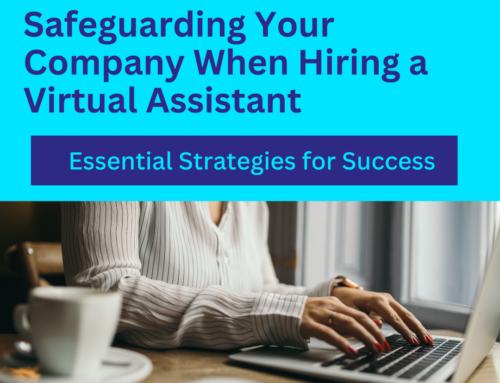How to save passwords…

Passwords are an essential part of cyber security. In fact, they are the oldest form of cyber security. Without a doubt, you have used a password for something online, or on your computer. Passwords are important! But how you store them is just as important as all the other elements of a password. Saving passwords is one of the hardest subjects for users. How do you remember all the passwords? Why can’t I use one password for everything? To answer all of the questions surrounding passwords, a whole series of articles could be written. For the sake of this article, we will assume you use a different password for every account.
The most common way passwords are stored are: sticky notes on a desk, or in a note pad. Often the note pad says “passwords” on the front. A note pad is not necessarily a bad way to store your passwords as-long-as you store your notepad in a safe that only you have the key for. However, these notepads are often left on desks for anyone to come along and look through. A more efficient way to save passwords is by using a password keeper. There are hundreds of password keepers out there. Password keepers are encrypted databases of your passwords. A single password is required to open the database so you can read your passwords in plain text for all your accounts. This, of course, makes the password for your password keeper a very important password. You do not want to leave this password on your desk. You should also enable two factor authentication for your password keeper. You should, in fact, enable two factor authentication on all your accounts.
What is two-factor authentication?
Two factor authentication is as it sounds. You sign-in two ways to access an account. This is becoming the standard in password security. With two factor authentication, you will input your password and then you would receive a text or an email with a code to put in, as well. This greatly reduces the chances you will be hacked. A hacker would have to have your password to that account and then have access to your phone or email to receive the code.
Password security is so important. If you do nothing else after reading our articles, at least protect yourself with a password keeper. For more details about two-factor authentication, click here to read this post.
A password keeper is a part of the suite of services with the Uptime Business Class & Premium Plans. If you need help with password management, two factor authentication, or any other questions, click here to contact us or call us at 330-680-6002. DataCom Technologies specializes in cyber security and password security.